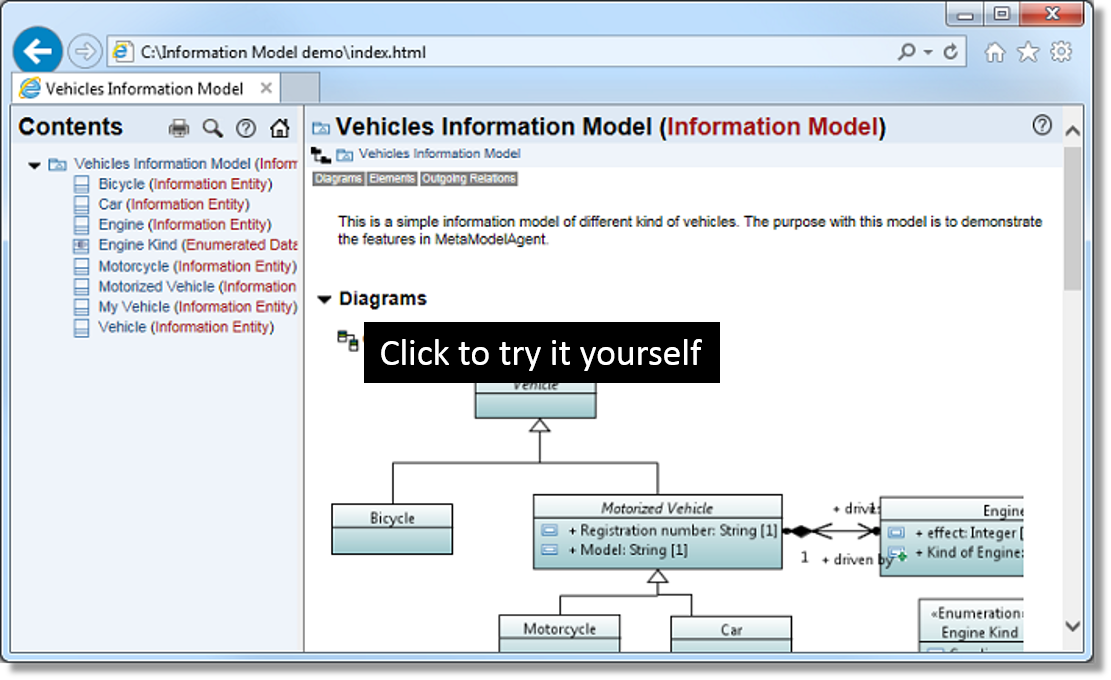DSML Usage
Compliance Monitor
Based on your own DSML-definition, MetaModelAgent will continuously keep track of any violations against the DSML.
Any detected violation is presented in a comprehensive Problem View which may be filtered and sorted.
Each violation will be further explained in detail in the Guidance View together with suggestions on how to solve it.
Quick-fixes are available in the context menu, making correction easy.
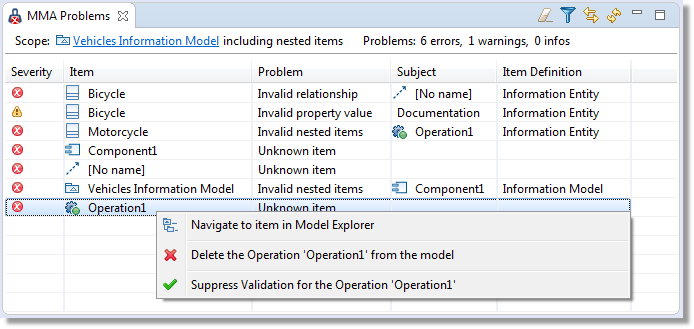
The Problem View presents a comprehensive list of all violations against the current DSML.
The Enterprise edition also provides a Java API making it possible to initate validation from your own plug-in.
Alternatively headless validation is availabe from a command-window with output in CSV-format for further post-processing.
By using MetaModelAgent you can be confident that you are using your DSML in a consistent and correct manner.
Interactive Guidance
The context sensitive Add sub menu and Diagram Palette will make sure that you only add the correct kind of elements and only in valid positions in the model.
By bringing up the Add Wizard lets you focusing on significant properties and will guide you in setting correct values by using decorators, colors, tooltips and embedded textual guidance.
Mandatory nested elements can be added on consecutive pages in the same wizard, making you really efficient in building a model.
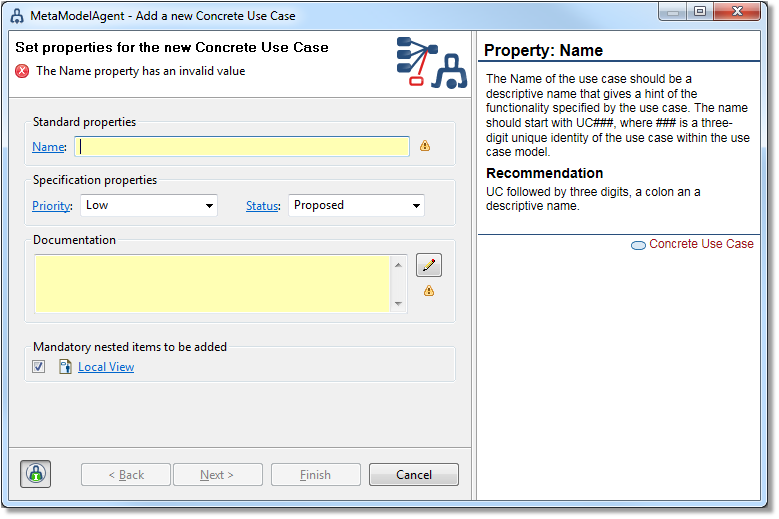
The Add Wizard makes it really fast to add new elements and set valid property values.
Active Preventer
If you choose to not use the MetaModelAgent additional UI for adding and editing model elements,
MetaModelAgent can still ensure that you are compliant with your DSML-definition by supervising your activities and act upon any violation.
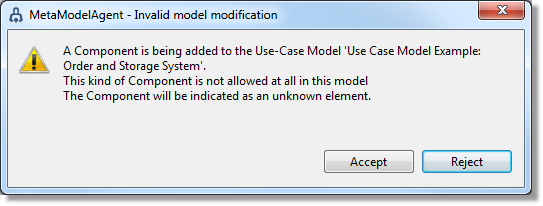
The MetaModelAgent Preventer popup-dialog appears when trying to add an element not supported by the DSML-definition.
Model editing
The Property View will guide you in editing significant properties of existing elements according to your DSML-definition
by using decorators, coloring, tool-tips and embedded textual guidance.
If you not provide any DSML-definition, the Property View will still be useful by guide you in using UML element properties in a proper way.
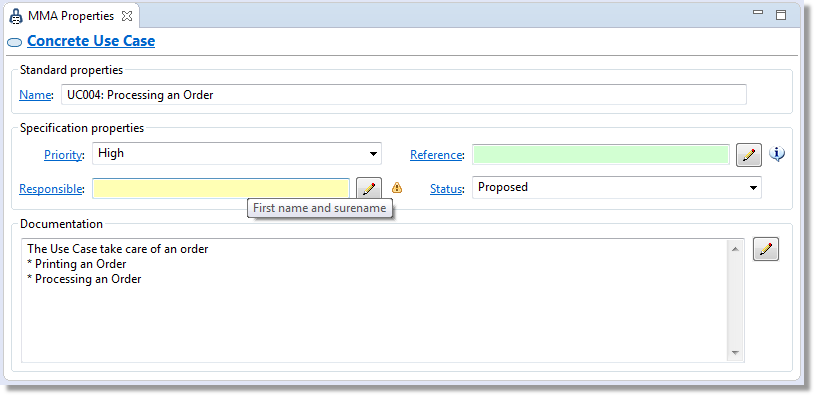
The Property View will guide you in editing valid property values.
Embedded Guidelines
The Guidance View will act upon any selection in the UI and display comprehensive accurate guidelines generated from the DSML-definition,
for all parts of your current model, optionally together with your own written guidelines. Pictures, samples, videos and other multimedia may be added based upon your need.
If you do not have any DSML-definition of your own, MetaModelAgent will display extensive standard UML guidance extracted from the open-source Eclipse MDT/UML-project.
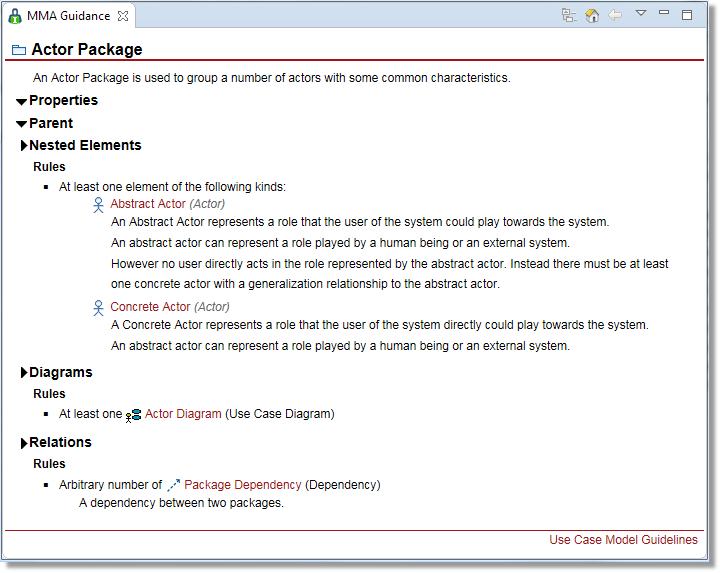
The Guidance View provides an embedded web browser that always display accurate guidelines upon your selection in the workbench
The interactive guidance provided by MetaModelAgent will make your DSML-modeling much more efficient and less error prone.
Element Summary
The Summary View will act upon selection of UML-elements in the UI and display a comprehensive read-only summary of the currently selected element with hyperlinks to nested and related elements. There are also extensive hyperlinks to the corresponding guidelines which will be displayed in the Guidance View.
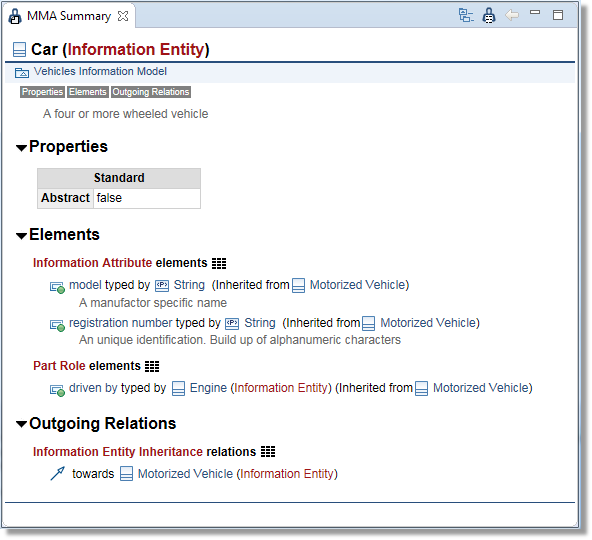
The Summary View provides an embedded web browser that displays a comprehensive read-only summary of the currently selected UML-element
The Summary View is a brand new feature in MetaModelAgent v4.5.0.
Download the latest version of the Modeling User Manual
 and learn how to use MetaModelAgent together with your own domain-specific modeling language for efficient modeling.
and learn how to use MetaModelAgent together with your own domain-specific modeling language for efficient modeling.
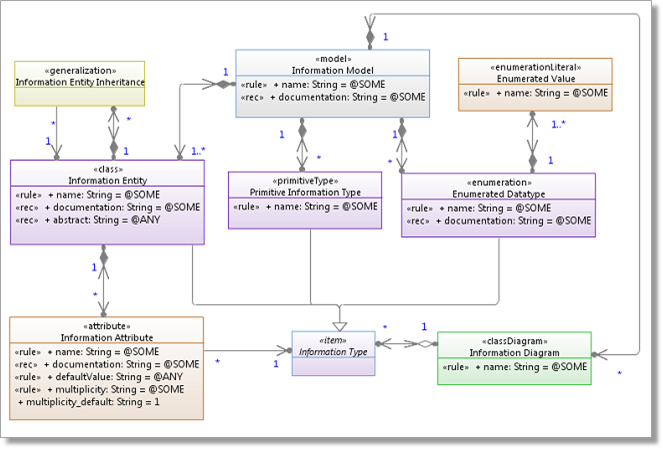
 and learn how to define your own domain-specific model language using MetaModelAgent´s metamodel notation.
and learn how to define your own domain-specific model language using MetaModelAgent´s metamodel notation.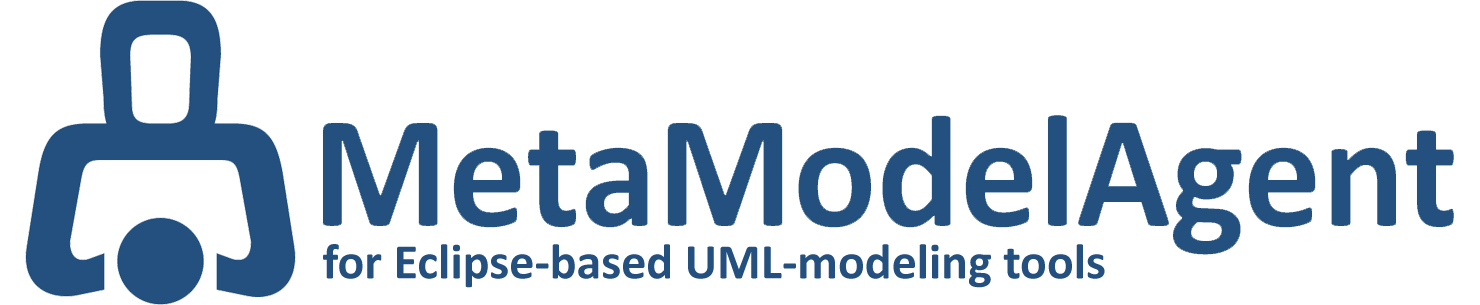
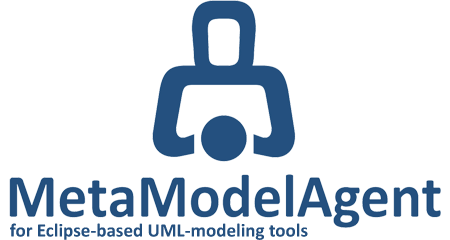
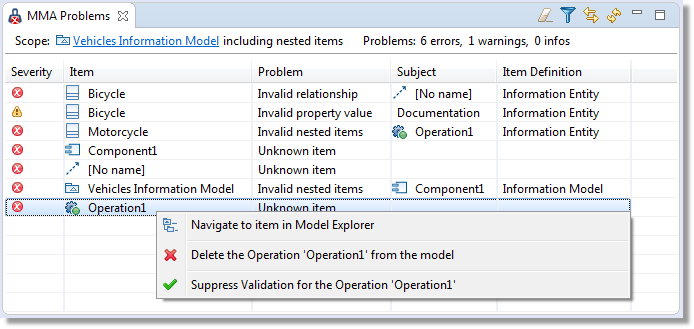
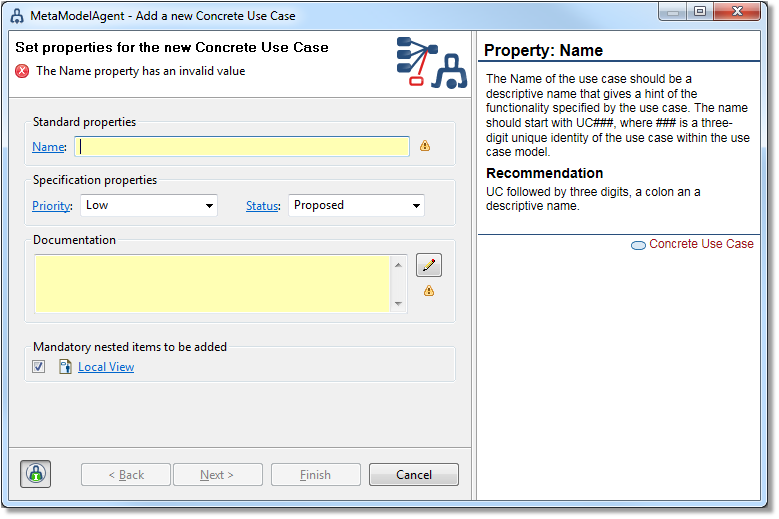
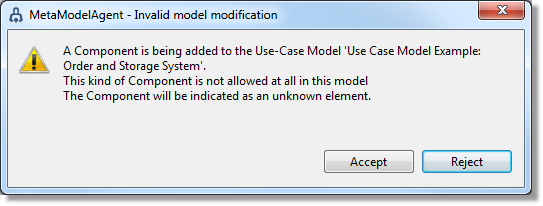
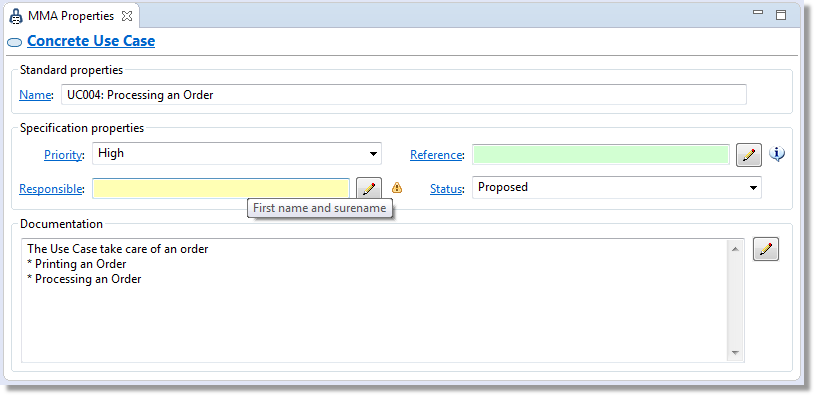
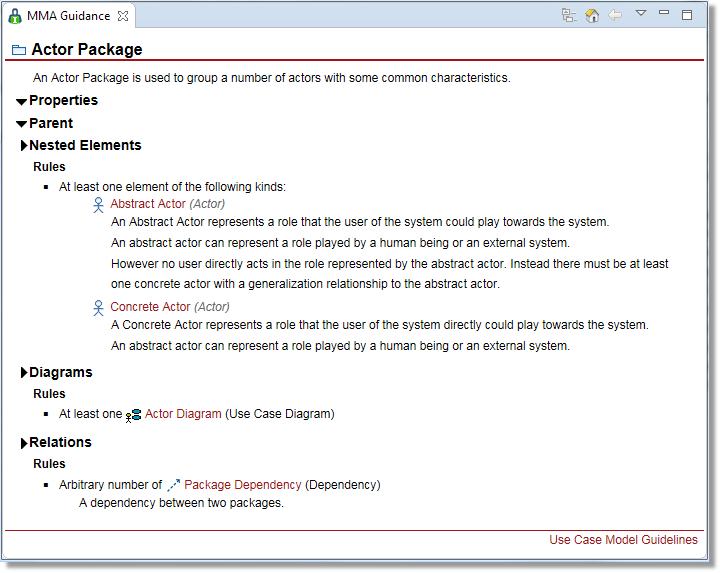
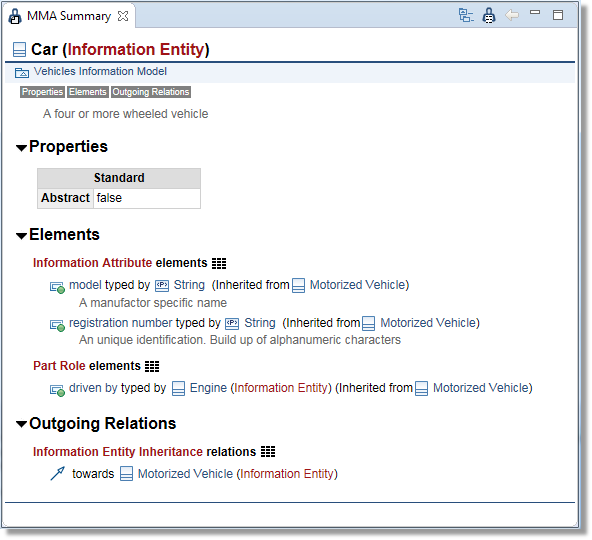
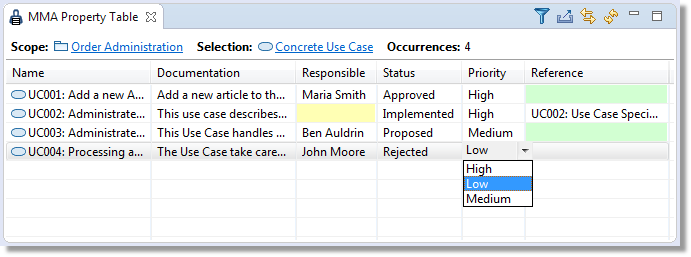
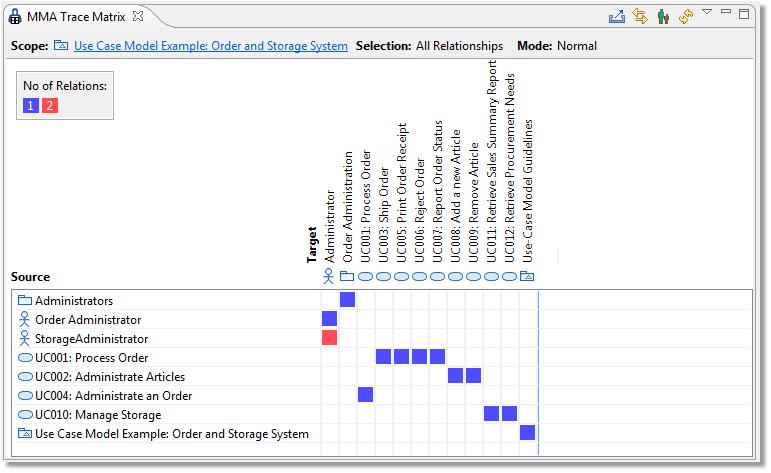
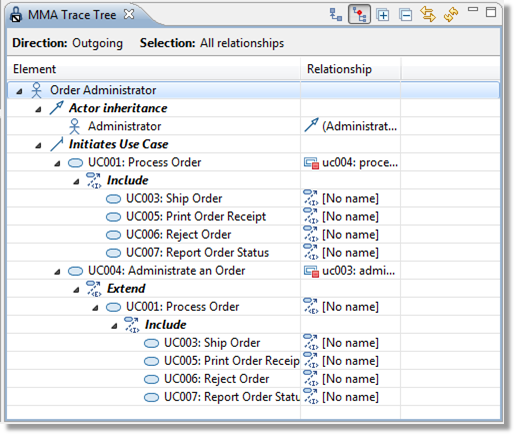
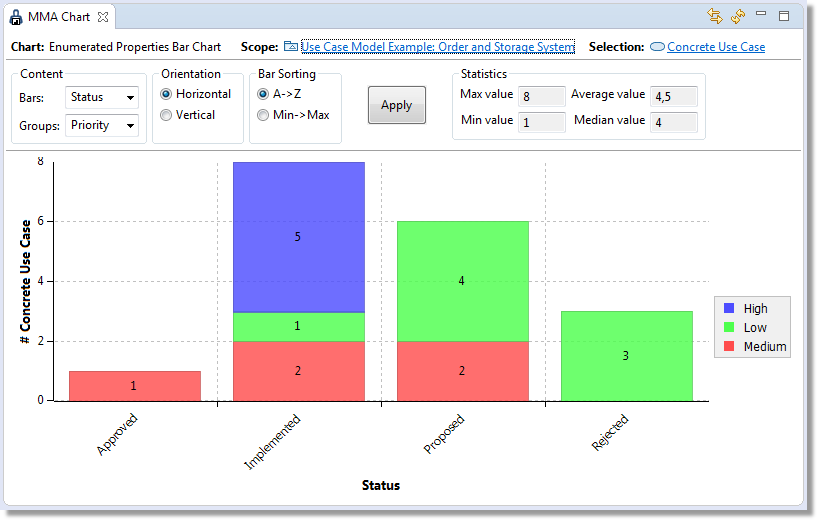
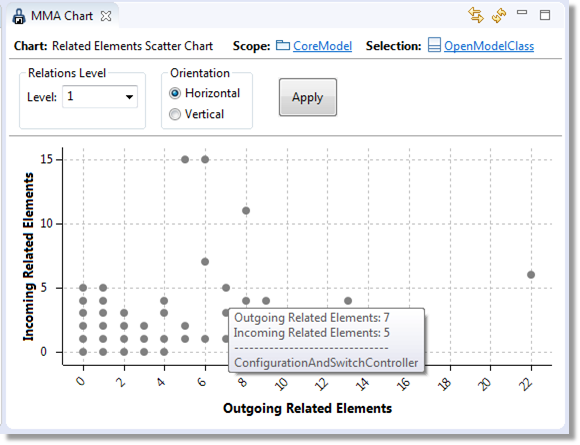
 .
.